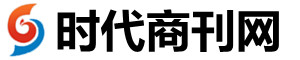高光谱相机是一种高精度的先进设备,用于捕捉物体或场景在各个波长范围上的光谱信息。其使用流程可以分为以下几个步骤:
①软件测试流程图
②结构介绍
③相机安装
④GF成像过程
⑤GS成像过程
⑥GaiaField-V10E-IM可见近红外相机手动模式 GaiaField-V10E-IM可见近红外相机自动模式
⑦GaiaField-N25E-XE红外相机手动模式 GaiaField-N25E-XE红外相机自动模式
⑧光谱查看
①软件测试流程图
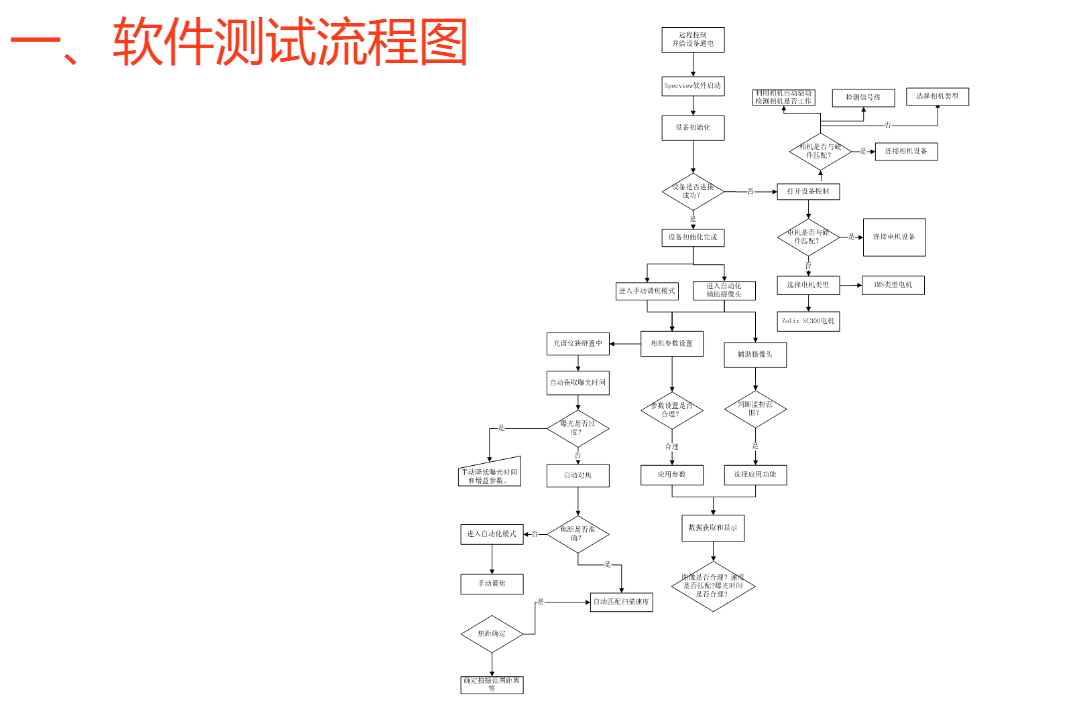
②结构介绍
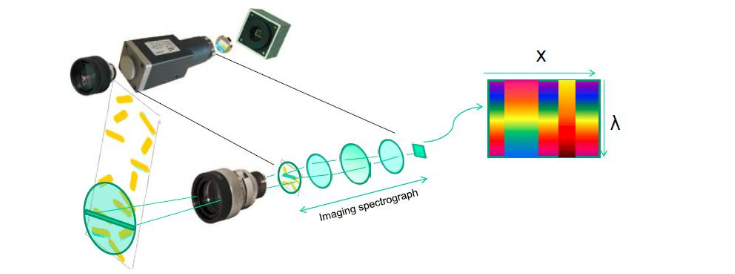
③相机安装
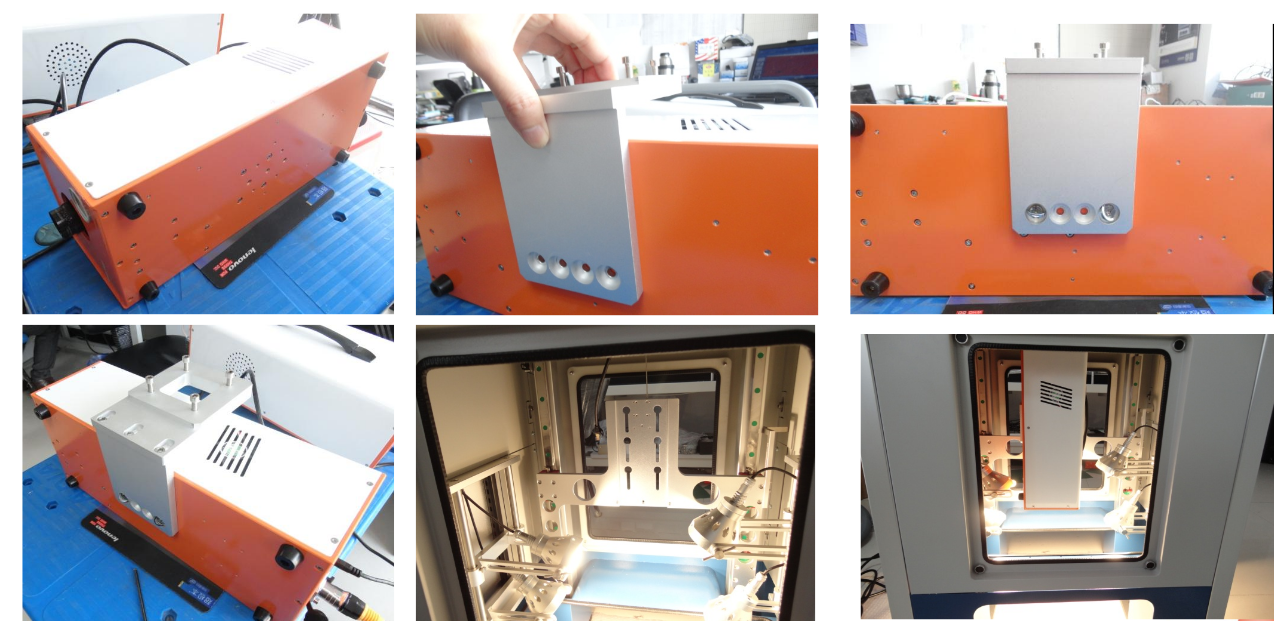
④GF成像过程
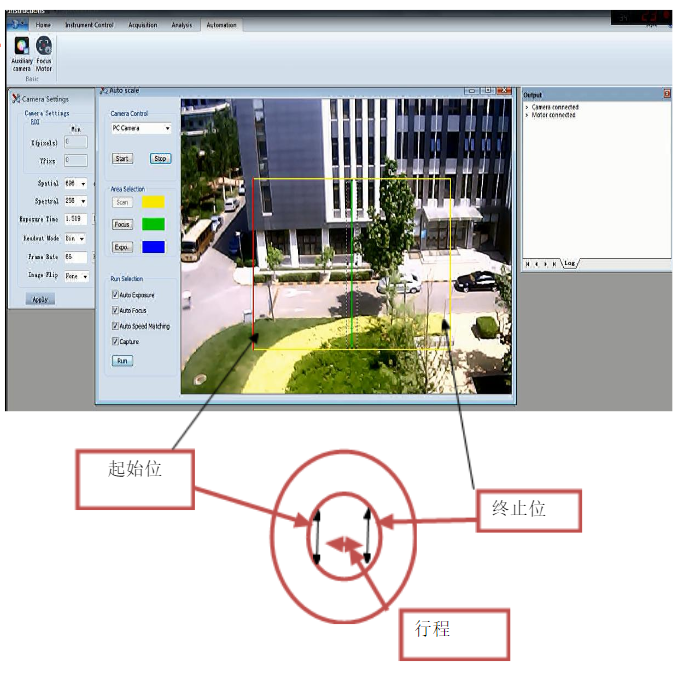
⑤GS成像过程
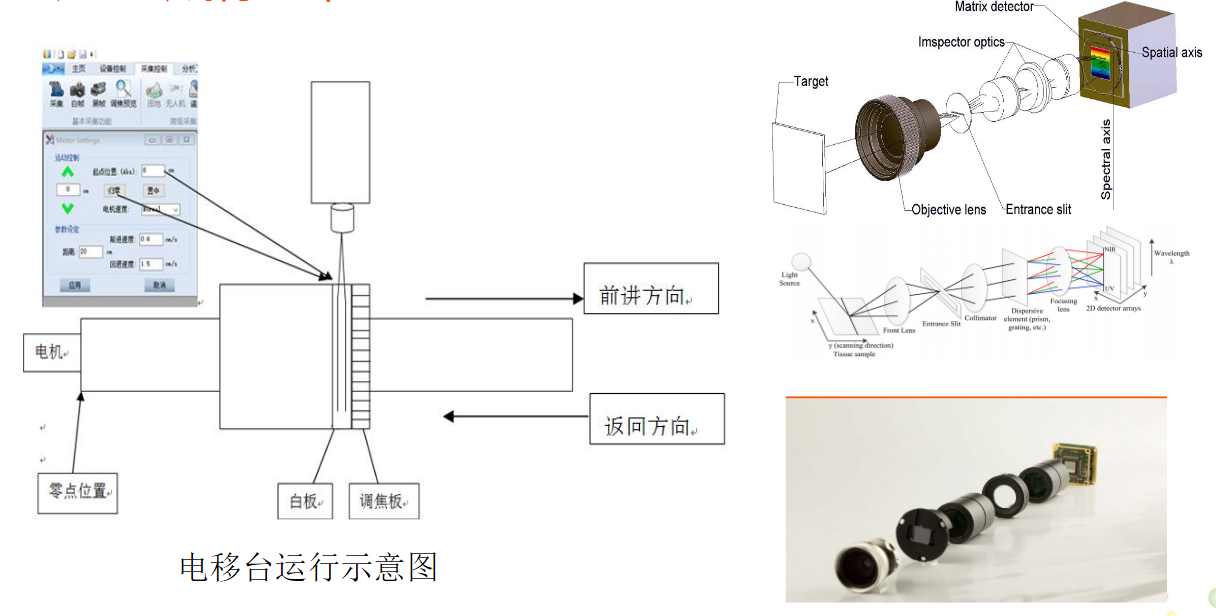
备注:
1、GF系列相机在GS(暗箱)里面进行焦距调试时,其GF内在的扫描位移台必须置中;其后需进行电移台类型切换;置中后,使用自动对焦功能获取焦距参数;
2、GF系列相机在GS(暗箱)里面进行图像采集时,其GF内在的扫描位移台是不动的;切换软件;
3、GS暗箱里面白板位置必须处于GF狭缝置中后的正下方;此位置会在出厂前调试测试好,无需进行修改;
4、借助GF内置的相机和GS(暗箱)的电移台完成数据的采集;
5、在C:Program Files (x86)Dualix文件夹下分别创建4个Specview-XXX文件,并修改Specview的属性,以管理员
模式运行;这样使用那种模式的相机就使用那个相对应的软件即可;
6、确保每组数据里面均有校准白板数据;
7、使用黑白校准进行反射率校准;

⑥GaiaField-V10E-IM可见近红外相机手动模式
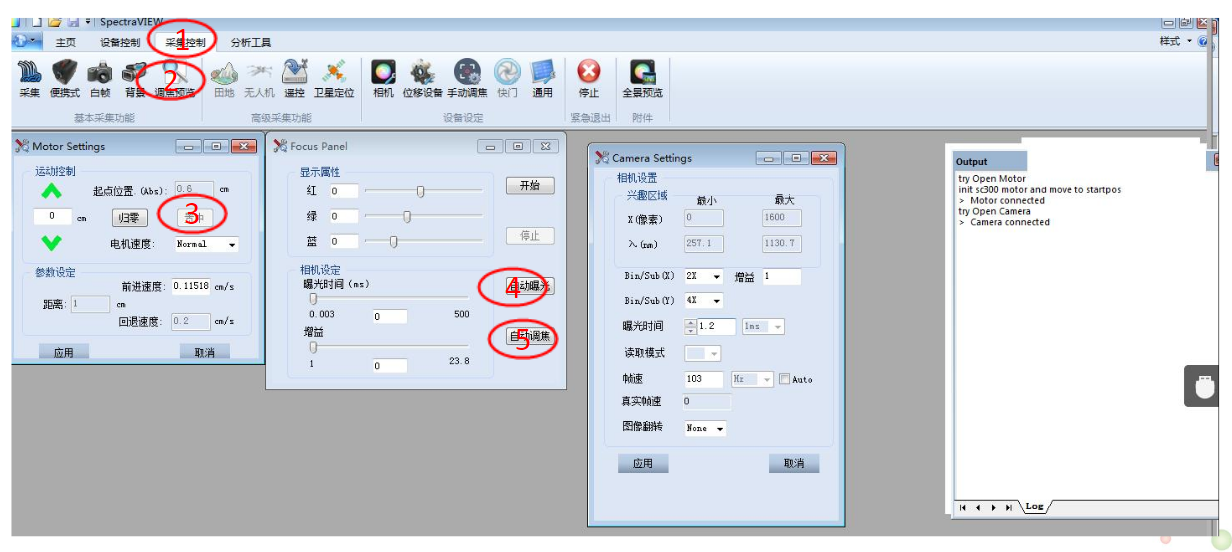
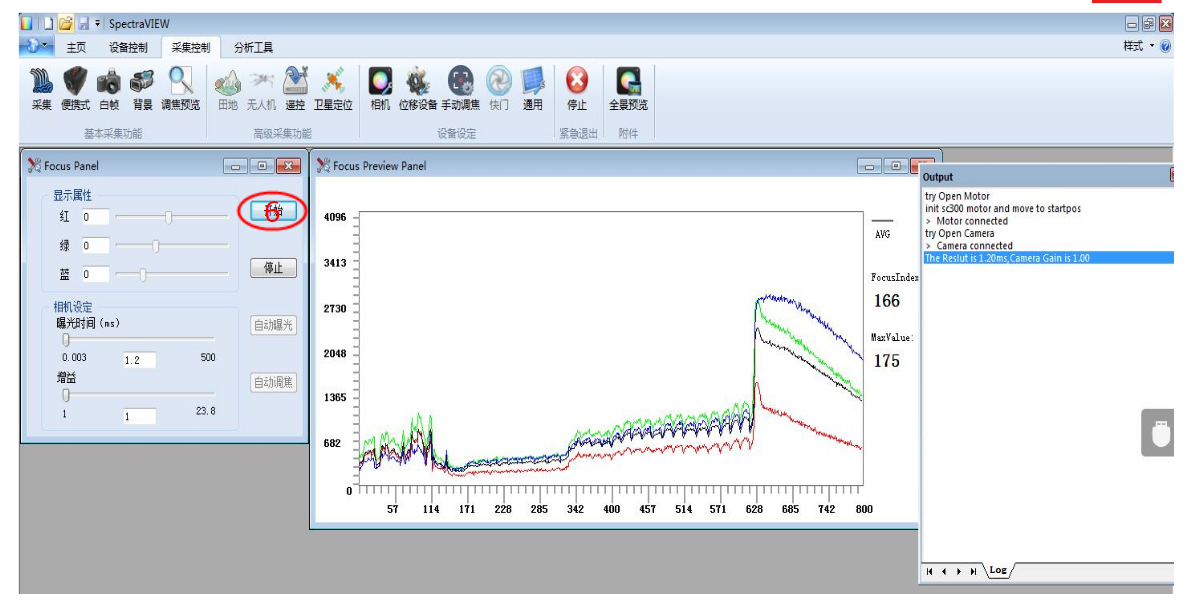
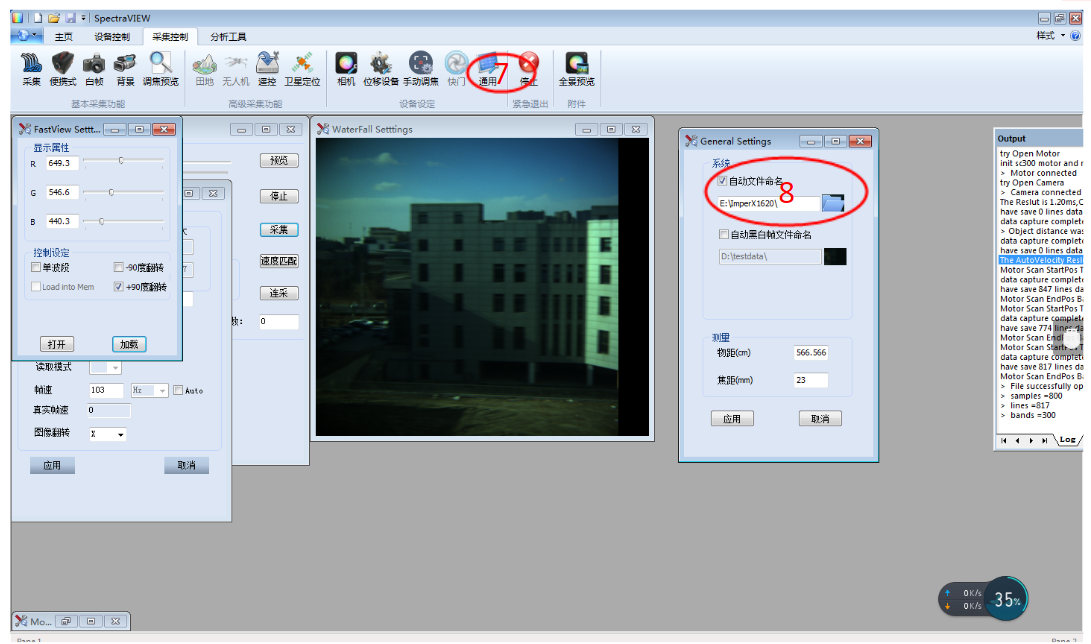
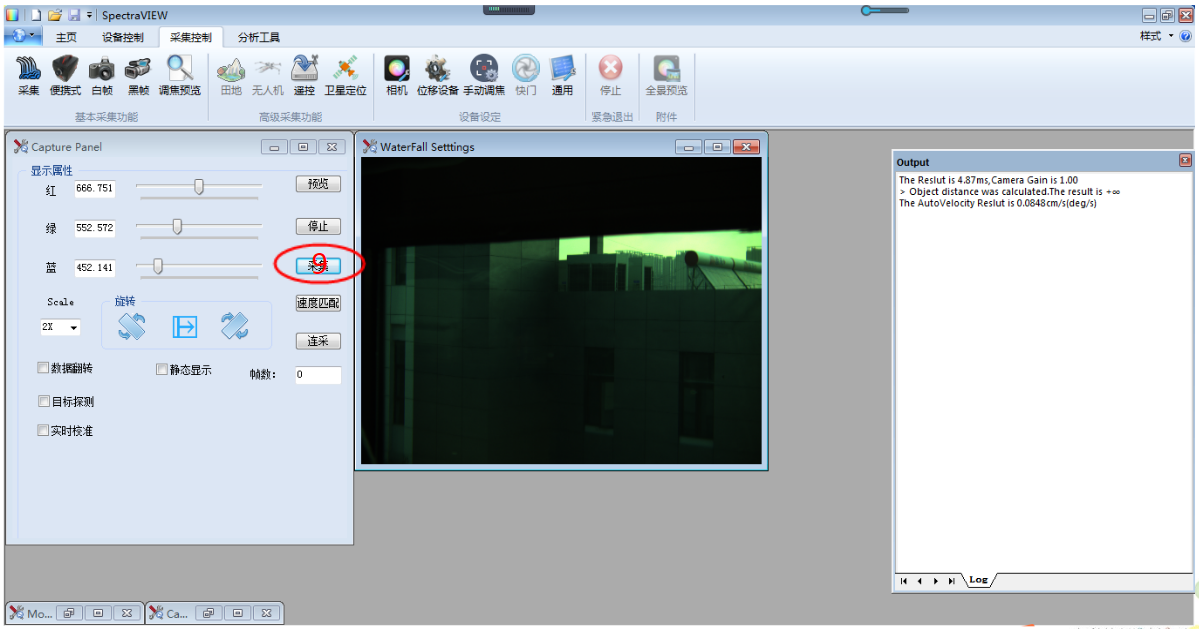
GaiaField-V10E-IM可见近红外相机自动模式
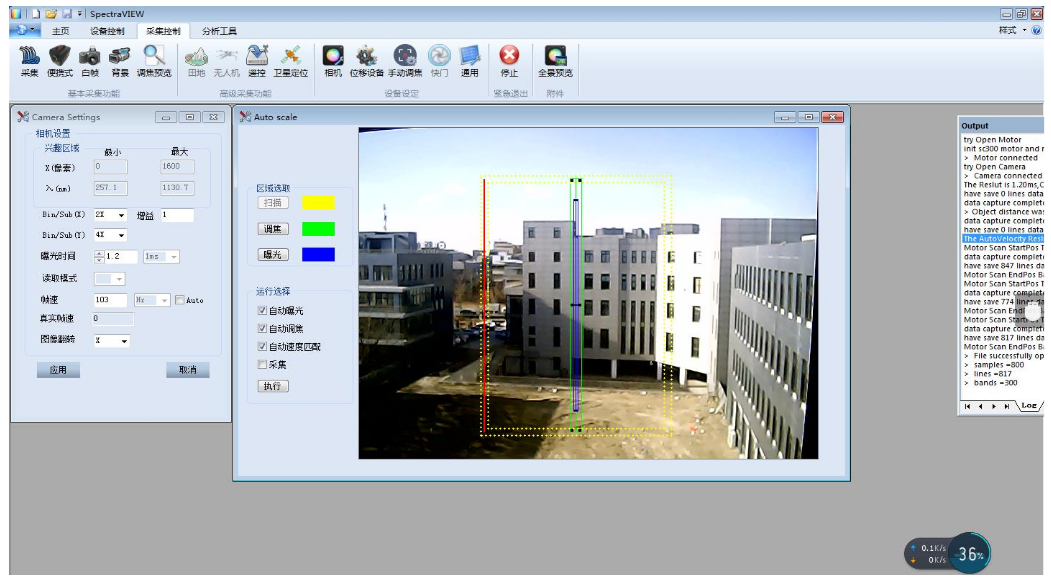
⑦GaiaField-N25E-XE红外相机手动模式
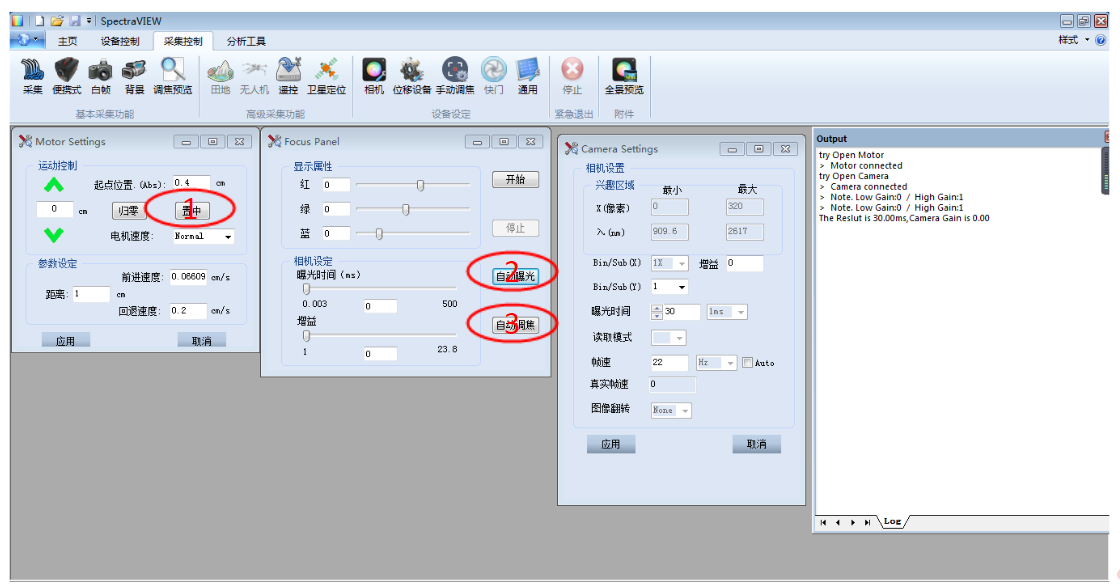
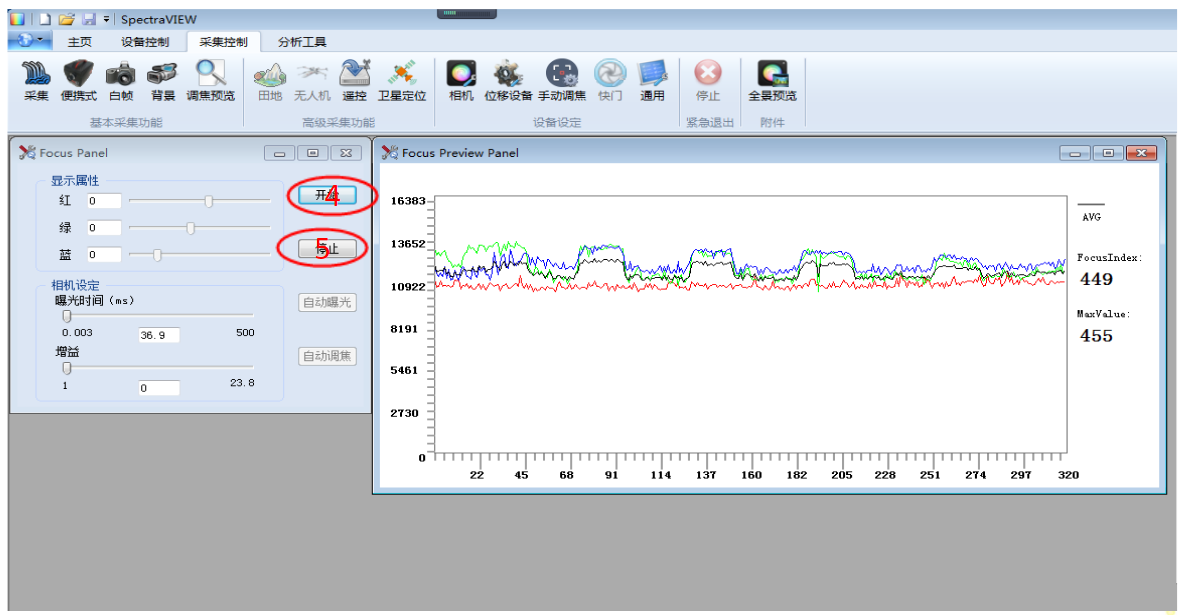
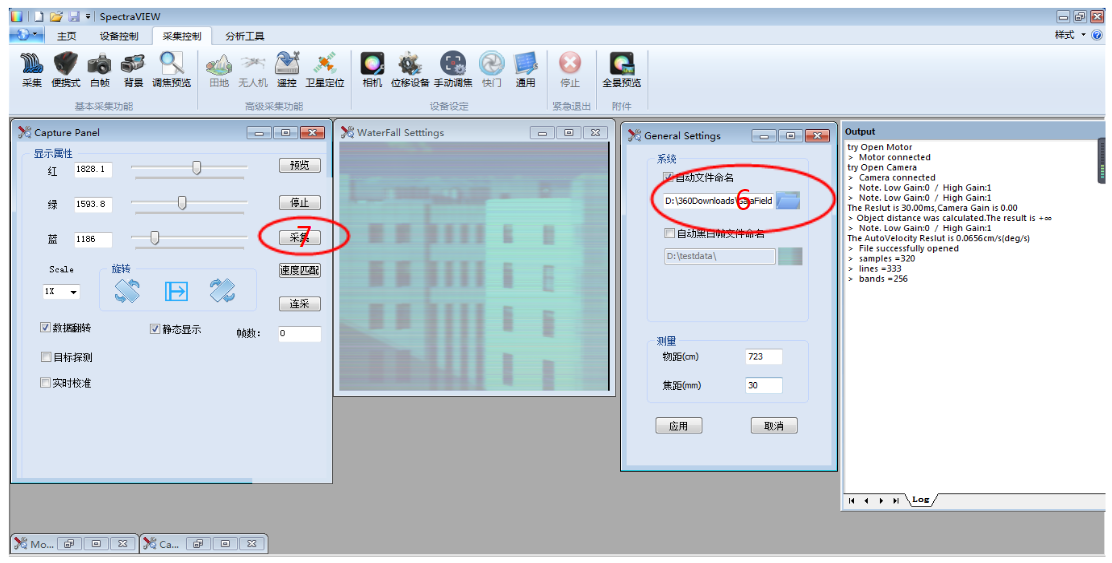
GaiaField-N25E-XE红外相机自动模式

⑧光谱查看
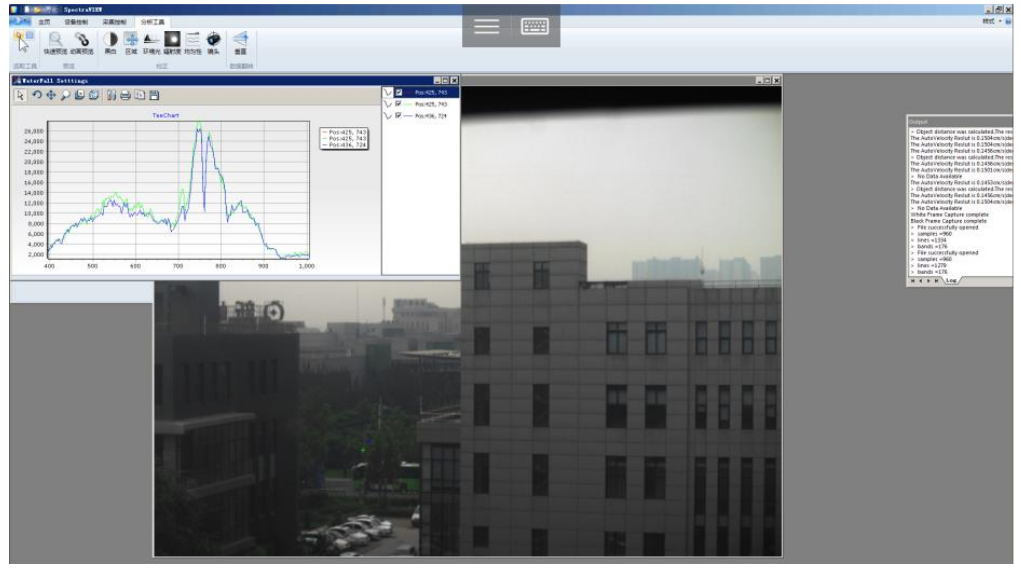
标题:赛斯拜克高光谱相机使用流程 操作步骤图解
地址:http://www.s-erp.net//sddc/32385.html